Checking and Updating TQSL's Configuration Data
TQSL is driven by Configuration Data that defines
- Bands
- Modes groups and modes
- Propagation Modes
- Satellite Names
- DXCC Entities
- Primary Administrative Subdivisions (e.g. US States, Canadian Provinces, Russian Oblasts)
- Secondary Administrative Subdivisions (e.g. US Counties)
Occasionally, the ARRL releases updated versions of TQSL's Configuration Data.
Determining What Version of Configuration Data TQSL is Currently Using
Select the Help menu's About command (on OS X, select the Application menu's About command); TQSL will display an About dialog that displays the Configuration Data version it's using.
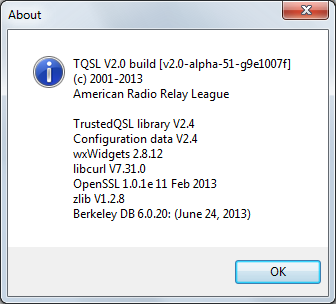 |
Obtaining a New Version of Configuration Data
If your computer has access to the internet, you can determine whether a new version of Configuration Data is available by selecting the Help menu's Check for Updates... command. If a newer version is available, the Update Available dialog will appear, showing the new version available and providing an OK box that if clicked will download and install the new version:
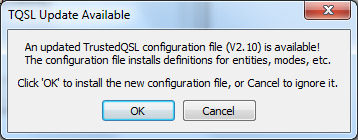 |
The Check for Updates... command will also inform you if a new version of TQSL is available.
Determining What Version of Configuration Data is Available
Check here.


