Maintaining Your LoTW Account
If you've forgotten your password for this account, you can obtain a new one via the Forgot Password web page; on this page, specify your username and email address, and then click the Forgot Password button. Within 10 minutes, you'll receive an email message with a new password. Use this password to change your password to one of your own choosing.
If you've misplaced your username for this account, send email to LoTW-help@arrl.org.
Changing your LoTW Account Password
To change your LoTW Account password,
- Login to your LoTW Account
- Select the Your Account tab
- In the Logbook Web Account Menu on the left, click the Change Password button
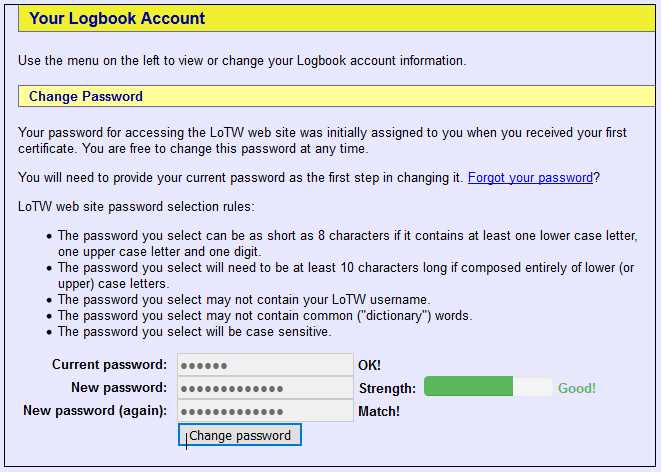
- After devising a new case-sensitive password that conforms to the stated rules, specify your Current password and specify your new password in the New password and New password (again) boxes; then click the Change password button.
Changing Your Notification Email Address
To change the email address to which notifications are sent,
- Login to your LoTW Account
- Select the Your Account tab
- In the Logbook Web Account Menu on the left, click the Account Settings button
- Specify and confirm the email address to which notifications like "your Callsign Certificate will expire soon" will be sent, and click the Change settings button
Viewing Messages
LoTW notifies you when certain operations complete or fail by posting a message accessible from the Your Account tab of your LoTW Account web page.
To view your messages,
- Login to your LoTW Account
- Select the Your Account tab
- In the Logbook Web Account Menu on the left, click the Your Messages button
- LoTW will display any new messages in the Your Messages section
To delete a message, check the box on its left, and then click the Delete checked messages button.


