Determining Why a Submitted QSO Hasn't Been Confirmed via LoTW
If you've submitted an accurate description of a QSO that has not yet been confirmed, it's possible that your QSO partner either does not participate in LoTW, or participates but has not yet submitted your QSO. To determine whether that's the case,
| 1. | Log in to your LoTW Account |
| 2. | Click the Find Call tab in the in the center of the page near the top, and LoTW will display the Logbook Call Sign Activity form: |
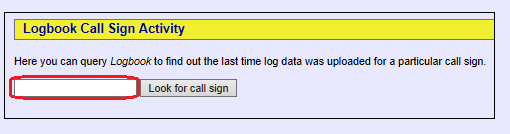 |
|
| 3. | Type your QSO partner's callsign into the red-highlighted box, and click the Look for call sign button; LoTW will either report No log data found, if your QSO partner is not an LoTW participant, or the date and time your QSO parner most recently submitted QSOs to LoTW.
If your QSO partner has submitted QSOs after the date of your QSO but your QSO remains unconfirmed, then there may not be a match between the description of the QSO you submitted, and the description of the QSO your QSO partner submitted. You may be able to rectify this by contacting your QSO partner; LoTW staff cannot assist you in this process. |


