Selecting Candidate QSOs for DXCC Awards
To view QSOs confirmed via LoTW that are currently selected candidates for inclusion in a future DXCC application and (if desired) modify those selections,
| 1. | Log in to your LoTW Account |
| 2. | click the Your QSOs tab in the in the center of the page near the top: |
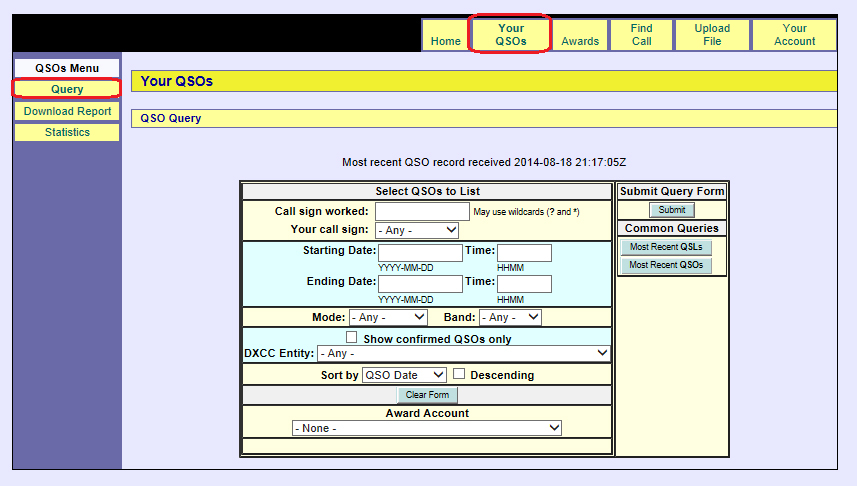 |
|
| 3. | in the QSOs Menu in the Your QSOs tab's upper-left corner, click the Query button |
| 4. | In the Select QSOs to List section,
Then in the Submit Query Form panel on the right, click the Submit button: |
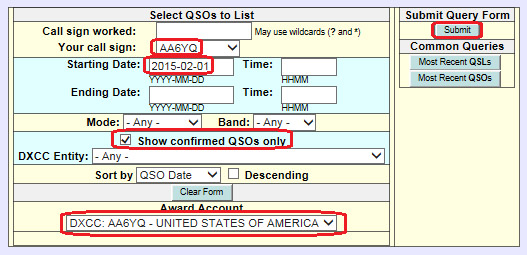 |
|
| LoTW responds by displaying a table containing the first 25 confirmed QSOs after the Starting Date you specified; you can view more by clicking the hyperlinked word Next in the upper-right or lower-right corner: | |
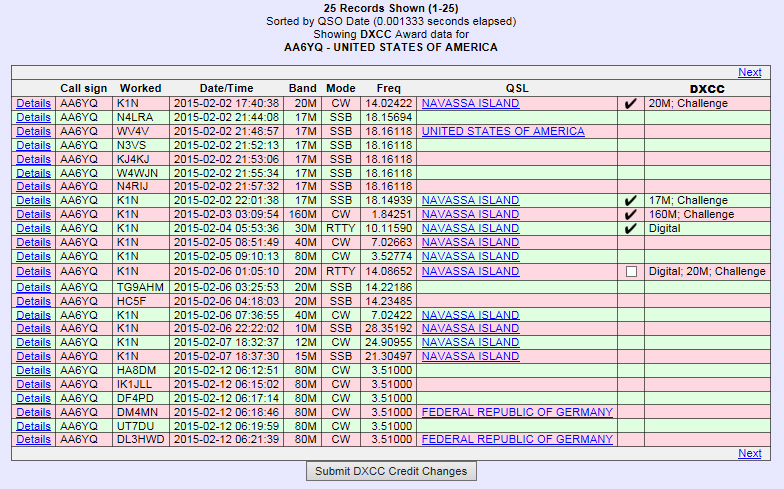 |
|
|
The DXCC column in the above table identifies QSOs that are either candidates for a DXCC award or have already been submitted for a DXCC award; in such QSOs, the column to the left of the DXCC column indicates their status:
|
|
| 5. | LoTW uses a "first in, first out" algorithm to select QSOs for inclusion, ensuring that a confirmed QSO is selected for every available DXCC award. However, it may be possible to cover the available awards with fewer confirmed QSOs. In the table above, for example, a 20m CW QSO with K1N is selected for the the DXCC 20m and Challenge awards, and a 30m RTTY QSO with K1N is selected for the DXCC Digital award. All of these awards could instead be covered by submitting the 20m RTTY QSO with K1N. To accomplish this, check empty box to the left of the DXCC column in the 20m RTTY QSO with K1N, and then click the Submit DXCC Credit Changes button at the bottom of the table: |
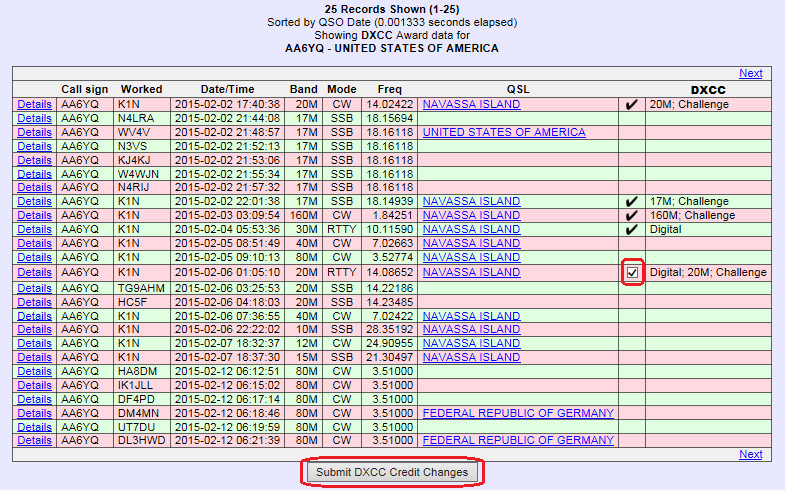 |
|
| LoTW responds by updating the table to show the 20m RTTY QSO with K1N as selected; the 20m CW and 30m RTTY QSOs with K1N are no longer selected: | |
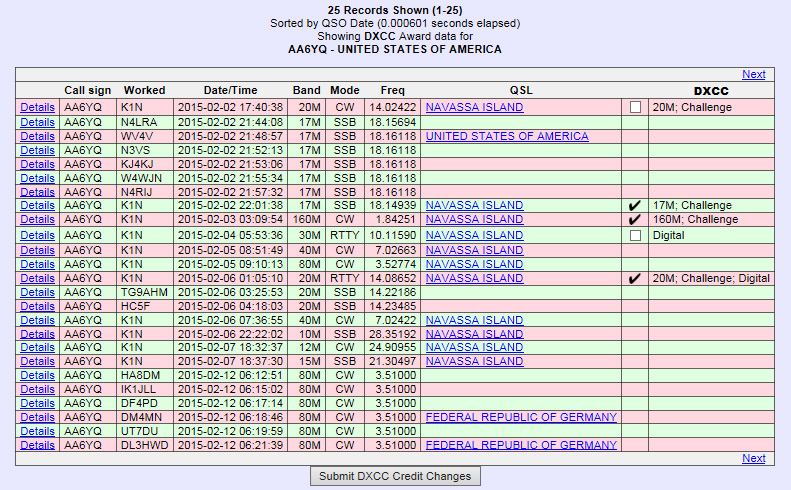 |
|
| When you proceed to submit a DXCC application, all QSOs with a black checkmark to the left of their DXCC column will appear as candidates. |


