Configuring LoTW for use with DXCC Awards
DXCC rule 9 states:
All stations must be contacted from the same DXCC entity.
DXCC rule 10 states:
All contacts must be made using call signs issued to the same station licensee. Contacts made by an operator other than the licensee must be made from a station owned and usually operated by the licensee, and must be made in accordance with the regulations governing the license grant. Contacts may be made from other stations provided they are personally made by the licensee. The intent of this rule is to prohibit credit for contacts made for you by another operator from another location. You may combine confirmations from several call signs held for credit to one DXCC award, as long as the provisions of Rule 9 are met. Contacts made from club stations using a club call sign may not be used for credit to an individual's DXCC.
In accordance with DXCC rule 9, the ARRL maintains a DXCC Record for each DXCC entity from which you've operated and submitted a DXCC application for QSOs made from that entity. If you haven't yet submitted a DXCC application with QSOs made from an entity, you don't yet have a DXCC Record for that entity; a DXCC Record will be created when your first DXCC application is processed.
To configure LoTW for use with DXCC Awards, you must take the following two actions for each DXCC Entity from which you have operated
- merge LoTW DXCC Award Accounts for callsigns from that DXCC Entity
- link the LoTW DXCC Award Account for a DXCC Entity to your DXCC Record for that Entity (if you don't yet have a DXCC Record, do this after submitting your first DXCC application -- which can include either QSOs confirmed via QSL cards or QSOs confirmed via LoTW)
Merging LoTW DXCC Award Accounts Having the Same DXCC Entity
The first confirmation of a QSO that you digitally sign with a Callsign Certificate and submit to LoTW automatically creates an LoTW DXCC Award Account for that Certificate's callsign and DXCC entity.
If you've operated in a DXCC entity using more than one station callsign, additional LoTW DXCC Award Accounts are automatically created as QSOs submitted with each additional Callsign Certificate are confirmed via LoTW. Since confirmations of QSOs made with different station callsigns from the same DXCC entity all count towards your DXCC award progress from that entity, you should merge these LoTW DXCC Award Accounts together. In accordance with DXCC rule 10, do not merge Club callsigns or callsigns for which your are the trustee, as QSOs made with such callsigns do not count toward your DXCC award progress. Note that merging LoTW DXCC Award Accounts is irreversable; if you have any questions or concerns, request help via lotw-help@arrl.org before proceeding.
| 1. | Log in to your LoTW Account |
| 2. | Click the Award tab in the in the center of the page near the top; LoTW displays the Logbook Awards page, which provides access to your DXCC, VUCC, WAS, WAZ, and WPX Award Accounts.
|
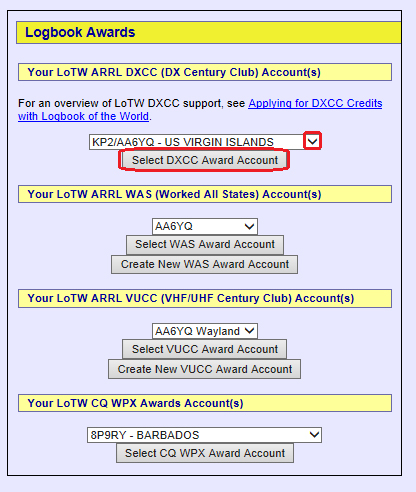 |
|
| 3. | LotW displays Account Status for the selected LoTW DXCC Award Account. Since there is only one DXCC Award Account in this first example, no merge operation is necessary; this DXCC Award Account can be linked to your DXCC Record. |
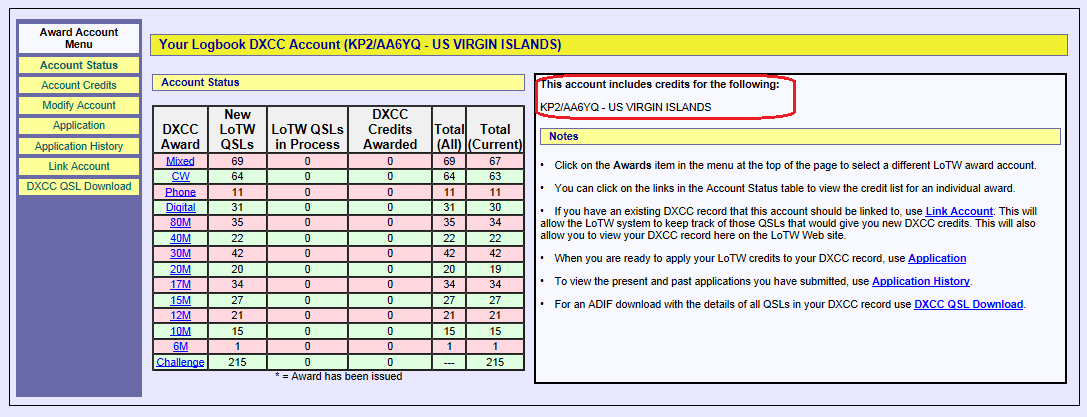 |
|
| 4. | In this second example, opening the selector immediately above the Select DXCC Award Account button displays 7 LoTW DXCC Award Accounts. Note the two accounts associated with SAINT KITTS & NEVIS, highlighted in red in the screen shot below. Since these are both personal Accounts (as opposed to Club or Trustee accounts), they should be merged into a single Account. |
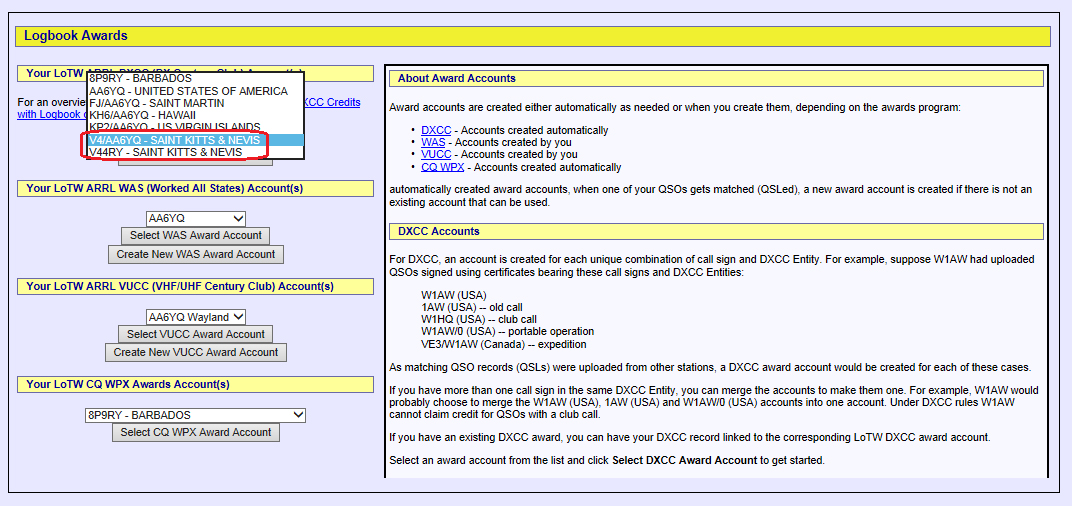 |
|
| 5. | Selecting the first of these accounts and clicking the Select DXCC Award Account button displays Account Status for the selected account. To merge the two accounts, click the Modify Account button in the Award Account Menu. |
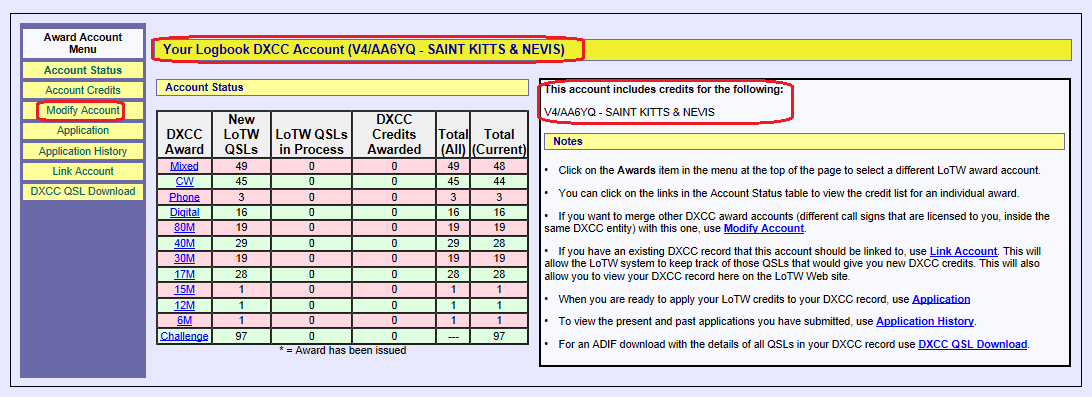 |
|
| 6. | Clicking the Modify Account button displays the Modify Account page, which enables you to
|
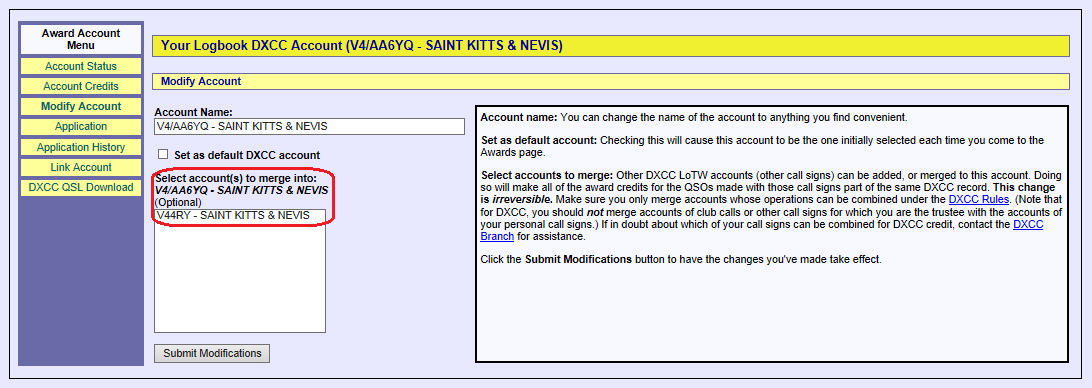 |
|
| 7. | In the screen shot below, clicking the Submit Modification button at the bottom will
|
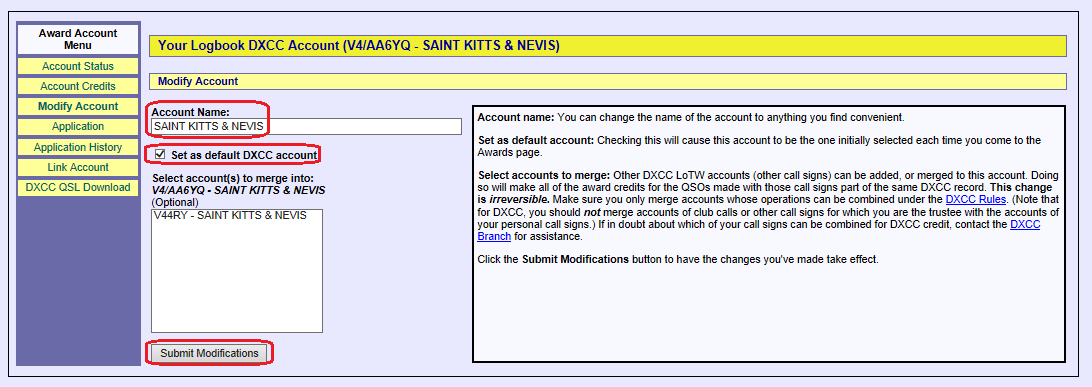 |
|
|
Repeat steps 1-4 in the second example above to merge LoTW DXCC Award Accounts for each DXCC entity from which you've operated and hold more than one such Account that is personal (not Club or Trustee Account).
|
Linking the LoTW DXCC Award Account for a DXCC Entity to Your DXCC Record for that Entity
Whether you had only one LoTW DXCC Award Account for a DXCC Entity, or have merged several into a single LoTW DXCC Award Account for that entity, link that LoTW DXCC Award Account to your DXCC Record for that entity so that DXCC Award Credits granted to LoTW confirmations can be automatically applied to that DXCC Record.
If you have not yet applied for a DXCC Award for an entity, you don't yet have a DXCC Record for that entity. Wait to link your LoTW DXCC Award Account and DXCC Record until after submitting your first DXCC application -- which can include either QSOs confirmed via QSL cards or QSOs confirmed via LoTW).
| 1. | Log in to your LoTW Account |
| 2. | Click the Award tab, and on the the Logbook Awards page, select the LoTW DXCC Award Account that you wish to link to the DXCC Record for that entity.
|
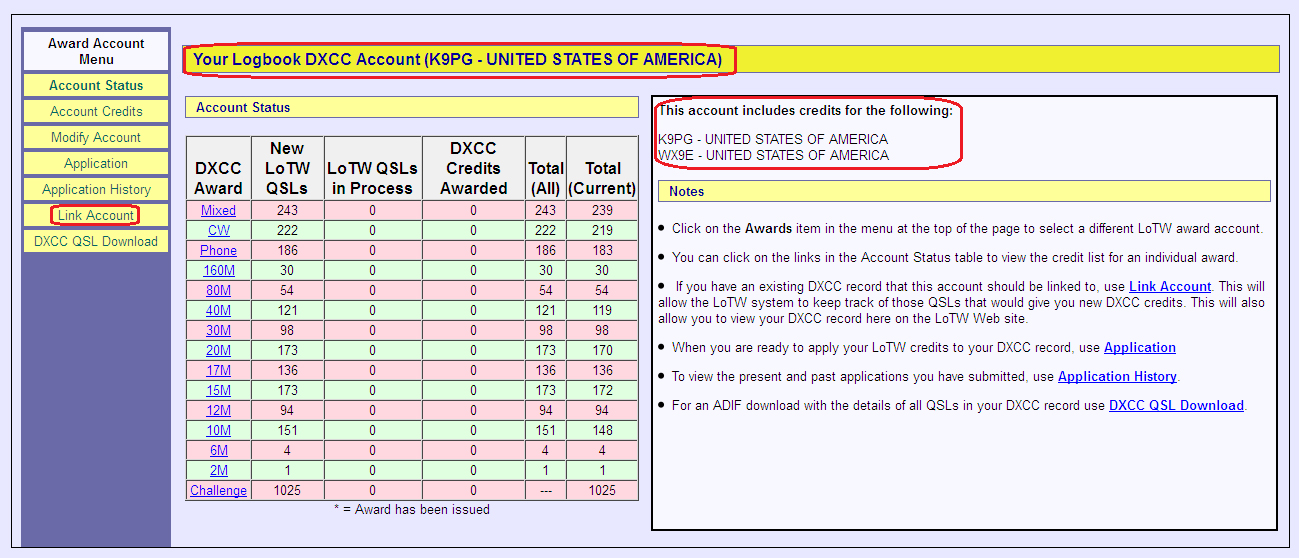 |
|
| 3. | Clicking the Link Account button will submit a request to LoTW staff to link the specified LoTW DXCC Award Account to your DXCC Record: |
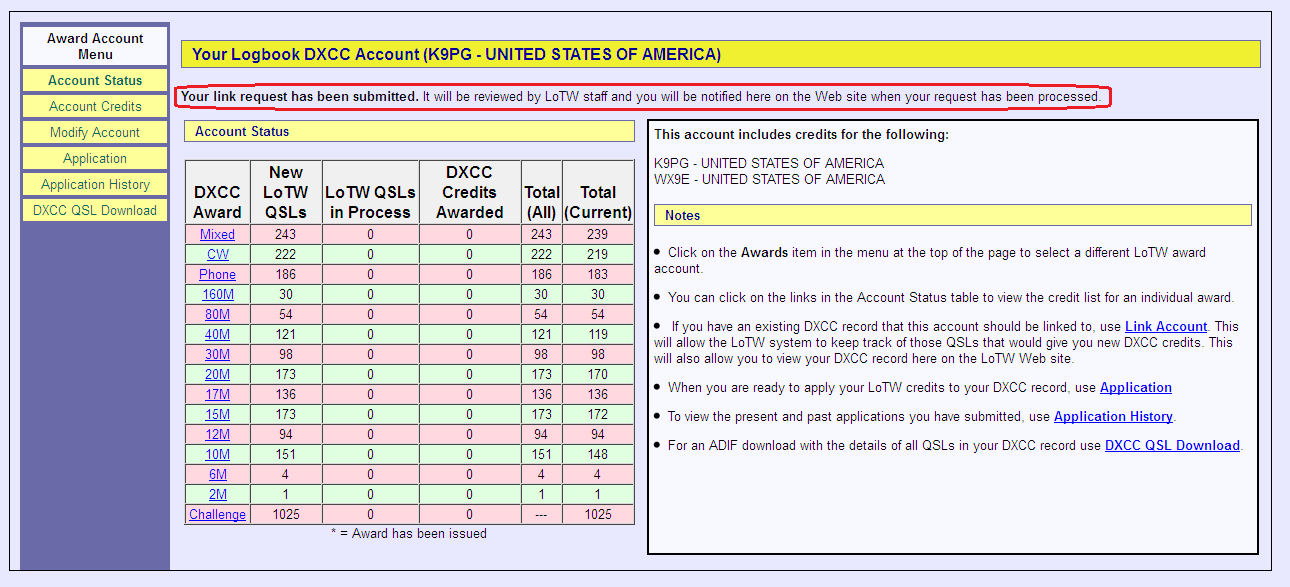 |
|
| Periodically check your LoTW messages for the results of your request. | |
| 4. | When your LoTW DXCC Award Account has been linked to your DXCC Record, this will be noted on the right side of the Your Logbook DXCC Account page: |
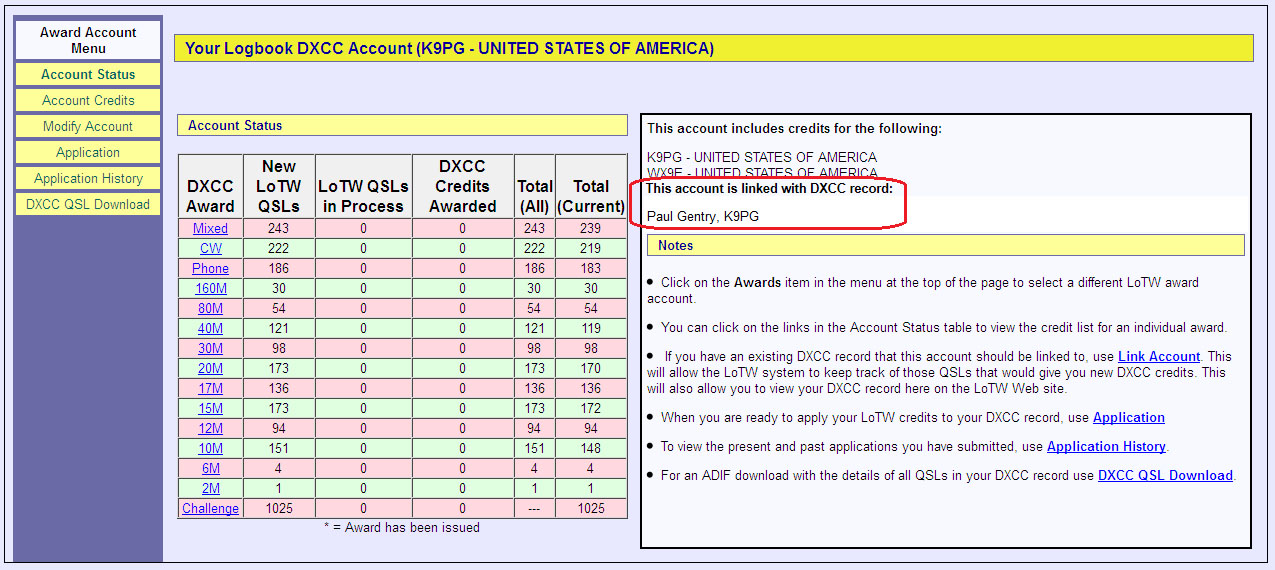 |
|
| Repeat steps 1-3 above to link each LoTW DXCC Award Account associated with a DXCC entity from which you've operated to your DXCC Record for that entity. |


