Loading a Callsign Certificate From a File
To load a Callsign Certificate and its associated private key from a file saved by TQSL,
| 1. | Start TQSL and select the Callsign Certificates tab, which lists your Callsign Certificates. |
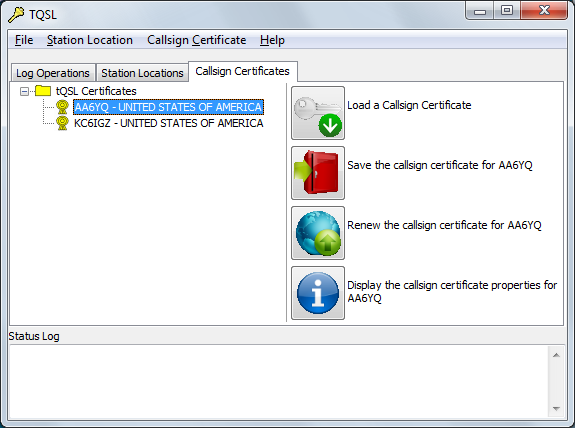 |
|
| 2. | Click the Load a Callsign Certificate button; in the Select Certificate file dialog that appears,
|
| 3. | In the Load Certificate file dialog, enter the password you specified when you created the Certificate Container file (if any), and click the Next button; the New Password dialog will appear. |
| 4. | In the New Password dialog,
|
| 5. | In the Load Certificate file dialog, click the Finish button. |
Note: when a Callsign Certificate is loaded, any pending request for a new Callsign Certificate with the same callsign is deleted, as are any expired Callsign Certificates for that callsign.


