National Parks On The Air 2016 Award Progress
The ARRL's NPOTA Home Page enables you to
First,log in to the NPOTA Home Page with your LoTW username and password:
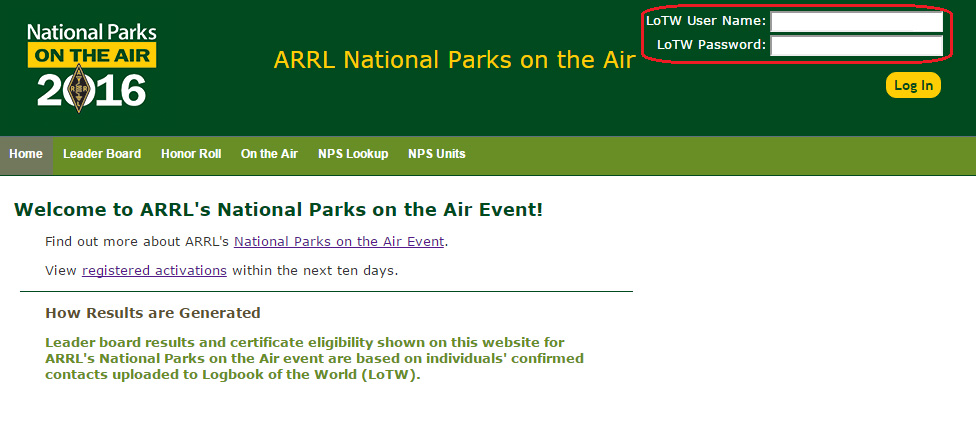
Viewing Your National Parks On The Air 2016 Activator and Chaser Point Totals
To view your National Parks On The Air (NPOTA) point totals as an Activator and as a Chaser, select the Leader Board menu item on the left:
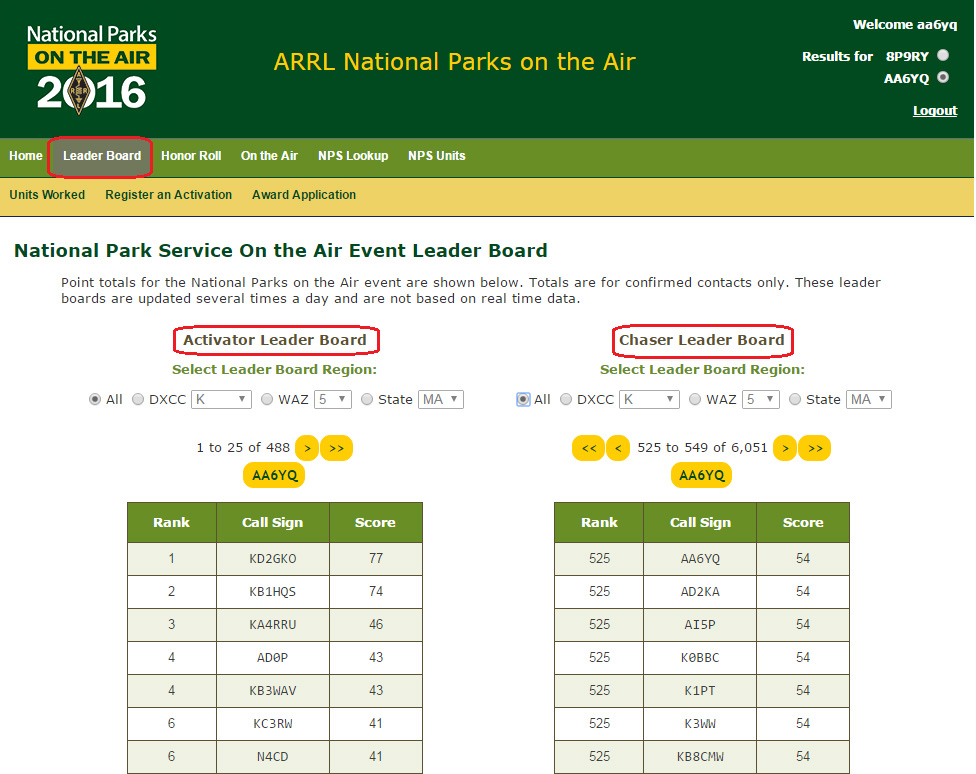
This page displays two Leader Boards: the Activator Leader Board on the left, and the Chaser Leader Board on the right. Each provides an independent Select Leader Board Region mechanism that enables you to show
- all callsigns
- only callsigns in a specified DXCC entity
- only callsigns in a specified CQ WAZ zone
- only callsigns in a specified administrative subdivision (e.g. a US state)
The yellow <<, <, >, and >> buttons provide navigation within the callsigns selected by the Select Leader Board Region mechanism. Clicking the yellow button bearing your callsign will make your Leader Board entry visible (if one exists).
The Leader Board is updated daily with confirmations of QSOs submitted to LoTW. If your callsign does not yet appear at the top of the Activator or Chaser Leader Boards, you don't yet have any confirmed QSOs as an Activator or as a Chaser respectively. Note that a Park activation is not considered valid until at least 10 QSOs have been made.
An activation must be registered. When submitting QSOs made from a location within one or more National Parks, an Activator should use a Station Location whose Park selector species the appropriate Park or combination of Parks, as described here.
A Chaser need only submit QSOs with Activators in the usual manner. A submitted QSO does not specify a National Park; credit for a Park is granted when a QSO with an Activator of that Park is confirmed via LoTW, based on the Park or combination of Parks specified in the Station Location that the Activator used to submit his or her QSOs to LoTW.
Viewing Your National Parks On The Air "Units Worked"
To see which National Park Service Units you've worked, select the Units Worked menu item:
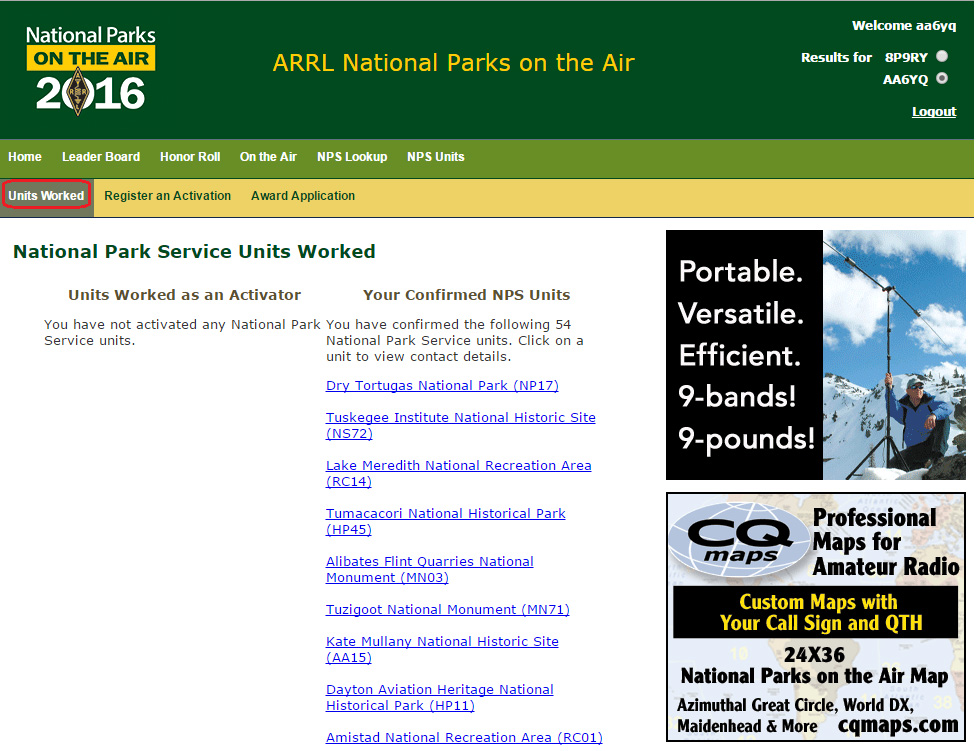
Clicking on a Unit will display the callsign of the station you worked and the date and time at which you worked it.
Applying for an NPOTA Award
To apply for an NPOTA award, select the Award Application menu item:
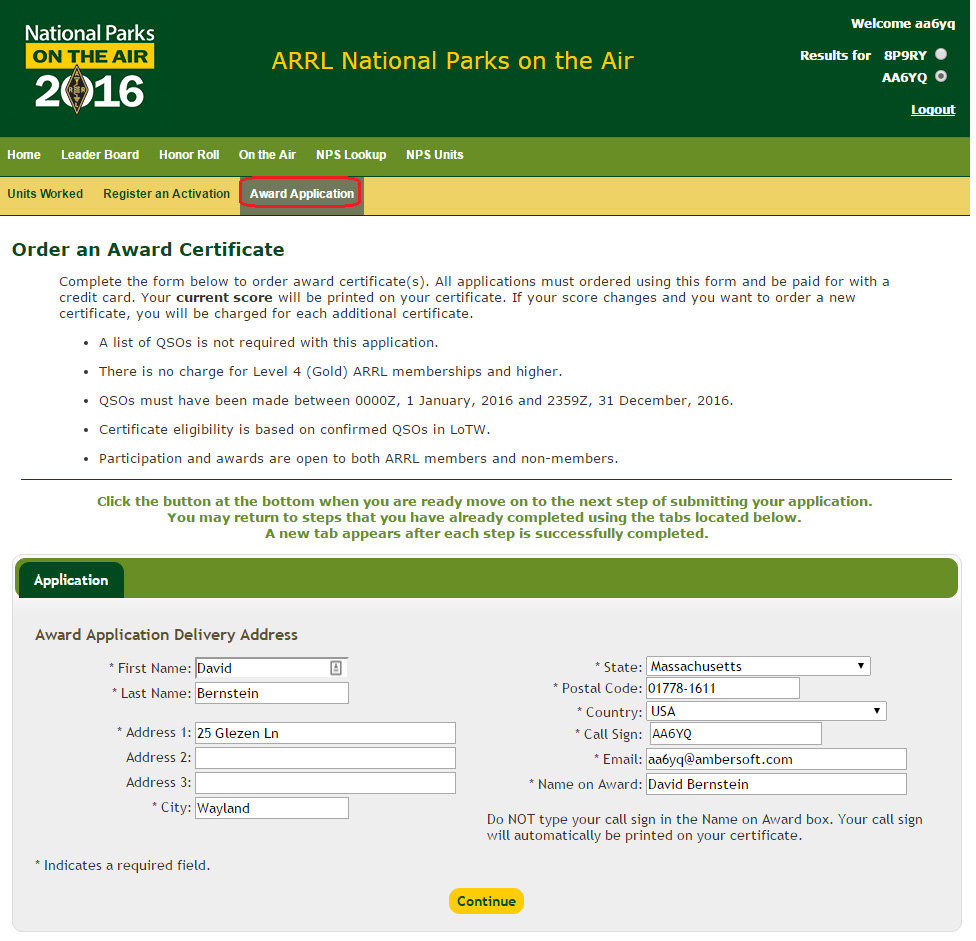
Note that after submitting an application, you cannot subsequently modify that application. You will receive a certificate printed with your current score. If your score changes, obtaining a new certificate will require making and paying for a new application.
To configure LoTW for use with the NPOTA, see this topic.


