Adding and Deleting Cabrillo Contest Definitions
TQSL can digitally sign and submit Cabrillo logs for the set of contests described in the Configuration Data file. When directed to digitally sign a Cabrillo log for a contest that is not in this set, TQSL will attempt to extract the necessary information from each QSO by searching for valid callsigns. If this process succeeds, the log will be digitally signed; if this process fails, you will be prompted to define a Contest Definition that specifies
- the contest's Type: HF, or VHF (and above)
- the contest's Field: the numeric designator of the field of a QSO line in a Cabrillo log file that contains the callsign of the station that was worked
The Cabrillo contest log file format varies depending on the particular contest; details of the Cabrillo format can be found at https://www.kkn.net/~trey/cabrillo/ .
Note that Cabrillo fields are numbered with 1 being the first field after the "QSO:" line tag. For example:
QSO: 21042 CW 1997-11-01 2101 N5KO 1 B 74 SCV WA2VRR 1 A 74 VA
In the ARRL Sweepstakes Cabrillo log line immediately above, the callsign worked (WA2VRR) appears in field 10.
Use the Preferences dialog's Cabrillo Specs tab to specify the required information.
Adding a Cabrillo Contest Definition
To specify Type and Field information for a contest,
| 1. | Select the File menu's Display or Modify Preferences... command (on OS X, select the Application menu's Preferences command) to display TQSL's Preferences dialog. |
| 2. | In the Preferences dialog, select the Cabrillo Specs tab; TQSL will display any Cabrillo information you've already defined. |
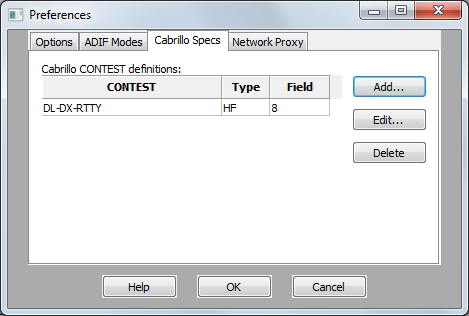 |
In the above example, a Cabrillo file that contains DL-DX-RTTY in the CONTEST line will be treated as an HF contest that contains the callsign worked in field 8 of each QSO line.
| 3. | Click the Add button, and the Add Contest dialog will appear. |
| 4. | In the Add Contest dialog, |
| 4.a | Type the CONTEST Name as it will appear in the CONTEST line of the Cabrillo log file. | |
| 4.b | Check HF or VHF box as appropriate (VHF includes UHF and microwave contests). | |
| 4.c | Type the field number of the callsign worked field. | |
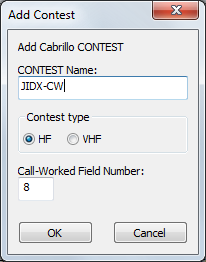 |
| 4.d | Click the OK button: | |
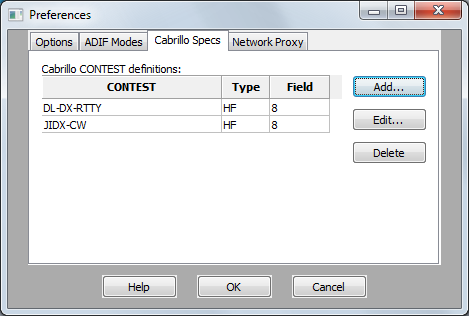 |
||
| Now, a Cabrillo file with a contest name of JIDX-CW will also be treated as an HF contest that contains the callsign worked in field 8 of each QSO line. |
Deleting a Cabrillo Definition
To delete a Cabrillo contest definition, select it by clicking on the entry in the list, then click the Delete button.
| 1. | Select the File menu's Display or Modify Preferences... command (on OS X, select the Application menu's Preferences command) to display TQSL's Preferences dialog. |
| 2. | In the Preferences dialog, select the Cabrillo Specs tab; TQSL will display the Cabrillo information you've already defined. |
| 3. | Select the definition you wish to delete, and click the Delete button. |


