Checking for TQSL Updates
If your computer has access to the internet, you can determine whether a new version of TQSL or its Configuration Data is available by selecting the Help menu's Check for Updates... command.
If an update for TQSL is available, the Update Available dialog will appear, showing
- the URL from which the new version can be downloaded
- the URL at which a description of the new version can be reviewed
If a Configuration Data update is available, the Update Available dialog will appear, showing the new version available and providing an OK box that if clicked will download and install the new version:
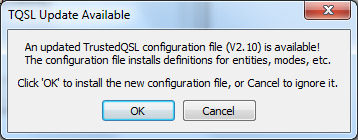 |
If no updates are available, the No Updates dialog will appear:
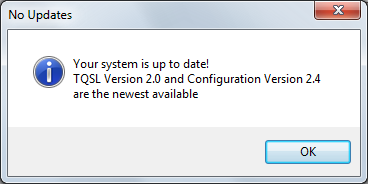 |
Click the OK button to dismiss either dialog.


