Setting TQSL Options
To inspect or change TQSL's options, select the File menu's Display or Modify Preferences... command (on MacOS, select the Application menu's Preferences command) to display its Preferences dialog.
Options Tab
This dialog's Options tab provides control over several settings that govern TQSL's operation:
- Enable automatic Backup File creation on termination
- Have TQSL open ADIF files in editor
- Choose how status messages are diplayed
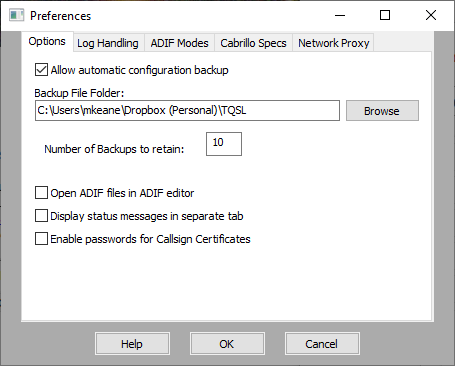
Enable automatic Backup File creation on termination
If you want TQSL to automatically create a Backup File when it terminates, check the Allow automatic configuration backup box, click the Browse button to the right of the Backup File Folder textbox, and use the Browse For Folder dialog that appears to select the folder in which Backup Files will automatically be created when terminating. The most recent Backup File created on TQSL termination will be named tqslconfig.tbk. TQSL will automatically retain the number of previous Backup Files specified by the Number of Backups to retain setting, deleting the oldest Backup Files in excess of this setting. Retained Backup Files will include the date and time of their creation in their filename.
Open ADIF files in ADIF editor
If this box is checked and TQSL is started with a command line that specifies a file with an .ADI extension but does not specify -q or -x switches, then TQSL will display the contents of the specified ADIF file in its ADIF Editor instead of signing the contents of the ADIF file; if this box is not checked, then when started from a command line that specifies an ADIF file, TQSL will always sign the files contents.
Display status messages in a separate tab
With this box unchecked, TQSL displays status messages in a Status Log pane below the three Log Operations, Station Locations, and Callsign Certificates tabs:
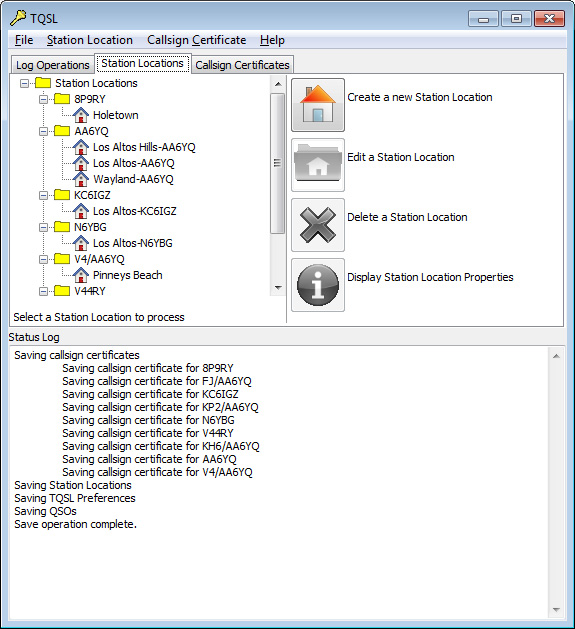
Enabling this option and then restarting this TQSL adds a fourth Status Log tab to the right of the other three. This enables more Station Locations and Callsign Certificates to be visible without scrolling:
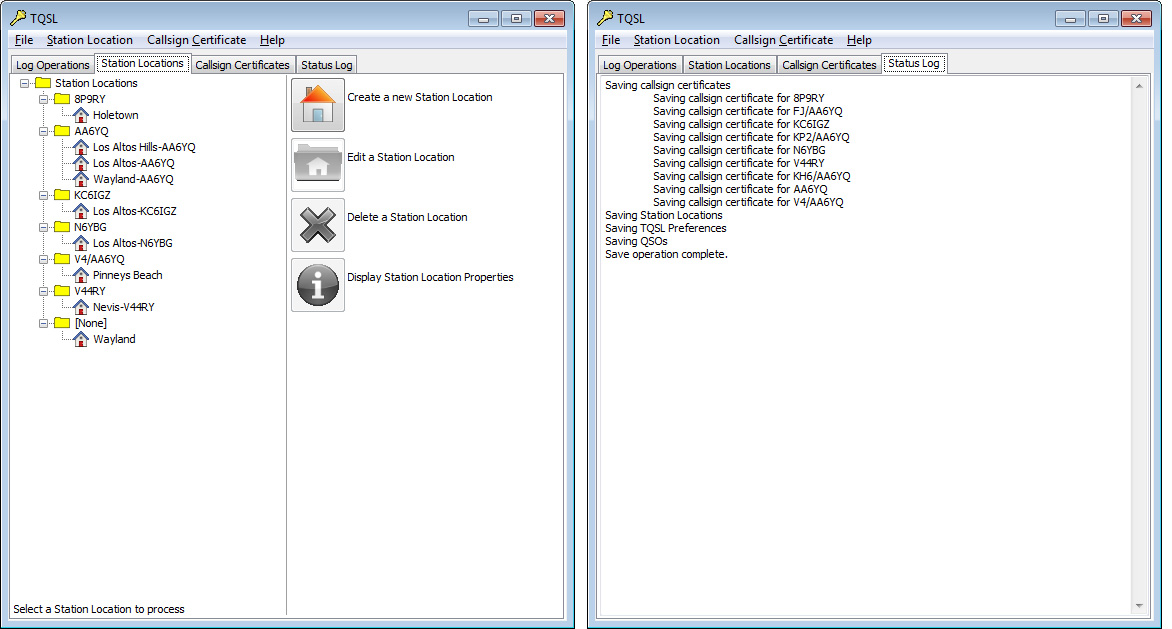
Any change to the Display status messages in a separate tab option will take effect after TQSL is next restarted.
Log Handling Tab
The Log Handling tab in TQSL's Preferences dialog provides control over several settings that govern how TQSL works with log files and log data:
- Specify ADIF and Cabrillo File Extensions
- Allow Non-amateur Callsigns
- Prompt for QSO Date Range
- Display details of duplicate QSOs when signing
- Handling of QTH details in ADIF logs
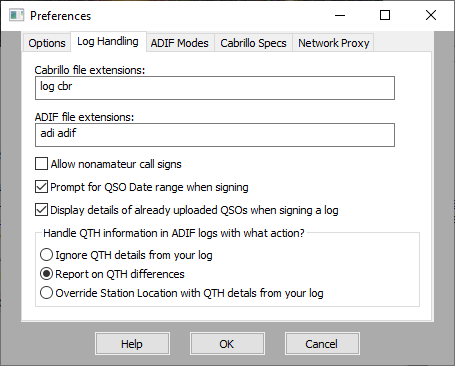
Specify ADIF and Cabrillo File Extensions
Because there are no standard file extensions (.XXX) consistently used for ADIF AND Cabrillo files, TQSL lets you specify the extensions used on your system for each file types. The Select File to Sign and Upload and Select File to Sign and Save dialogs set their Files of type selectors based on the extensions specified on this tab:
In the example shown above, files whose names end in .log or .cab will be treated as Cabrillo files, while those with names ending in .adi or .adif are ADIF files. When using an operating system that doesn't distinguish case in file names (MacOS or Linux), two extentions entries — one all in lower case and one all in upper case — may be neccessary to ensure that TQSL recognizes both variants.
Allow Non-Amateur Callsigns
The Allow non-amateur call signs checkbox lets you choose whether TQSL should treat a non-amateur call in your log as an error. For TQSL, an amateur callsign must meet these requirements:
- contains only the letters A through Z, the digits 0 through 9, and the slash character
- contains at least one number and one letter
- is at least three characters in length
- does not begin or end with the slash character
- does not begin with 0
- does not begin with 1 unless it begins with 1A, 1M, or 1S
- has a maximum length of 20 characters
The Logbook server will not accept a QSO whose callsign does not conform to the above requirements and this checkbox does not change that. You should check TQSL's Allow non-amateur call signs box if you encounter problems with TQSL throwing errors due to the presenece of non-amateur calls in your log, Checking this checkbox will cause TQSL to supress such errors.
Prompt for QSO Date Range
This checkbox determines whether TQSL will display the QSO Date Range dialog when Submitting a Log File to LoTW via the Internet or when Submitting a Log File from a Computer without Internet Access.
The QSO Date Range dialog can be used to prevent QSOs already submitted to LoTW that haven't been subsequently modified from being submitted again, sparing LoTW from processing QSOs that have already been processed.
Display details of duplicate QSOs when signing a log
If, when signing and uploading a file or signing and saving a file, TQSL encounters QSOs that have already been submitted to LoTW, then if this box is checked the details of each duplicate QSO will be reported in the Status Log; if this box is not checked, no details will be reported.
Set options for handling QTH details in ADIF logs
If, when signing and uploading a file or signing and saving a file, TQSL encounters station information in the log that indicates callsign, DXCC entity, or QTH information such as grid square, zone, state, etc. TQSL can verify this information against the Station Location and either report on inconsistencies or override the Station Location with the information from the log. This set of options allows the user to select either ignoring, reporting on, or overriding the Station Location using the log data.
- Override — This is a powerful option that greatly simplies the process of signing logs produced by "rover", mobile, and portable stations although it is an option which may be selected for use with any log. TQSL creates "virtual" station locations on-the-fly from the information contained in the log thereby avoiding the tedious and repetitive tasks of having to define separate station locations and segment the log for every county or grid visited on a rove.
- Report — This is the default option. It checks for agreement between the log and the callsign certificate and station location which are selected. This enhances the integrity of the data that you upload to Logbook by preventing the accidental selection of a callsign certificate or station location that is not consistent with the contents of your log.
- Ignore — Restores legacy TQSL beahvior. It may be necessary to select this option when attempting to sign logs that have been generated by defective logging software whose (nominally) ADIF output fails to fully conform to the ADIF standard.
Note to TQSL Users:You should immediately bring to the attention of your logging software supplier each instance of a defect which makes it necessary for you to select the Ignore option. Do not accept a response that the problem is a result of the way in which you entered something and that you must now change or re-enter your data to correct the problem. Any software which is so fragile that it must rely upon you, its user, to maintain conformance with the ADIF standard is not fit for purpose. As a consumer, you have the right to expect better and that is exactly what you should demand from your supplier.


